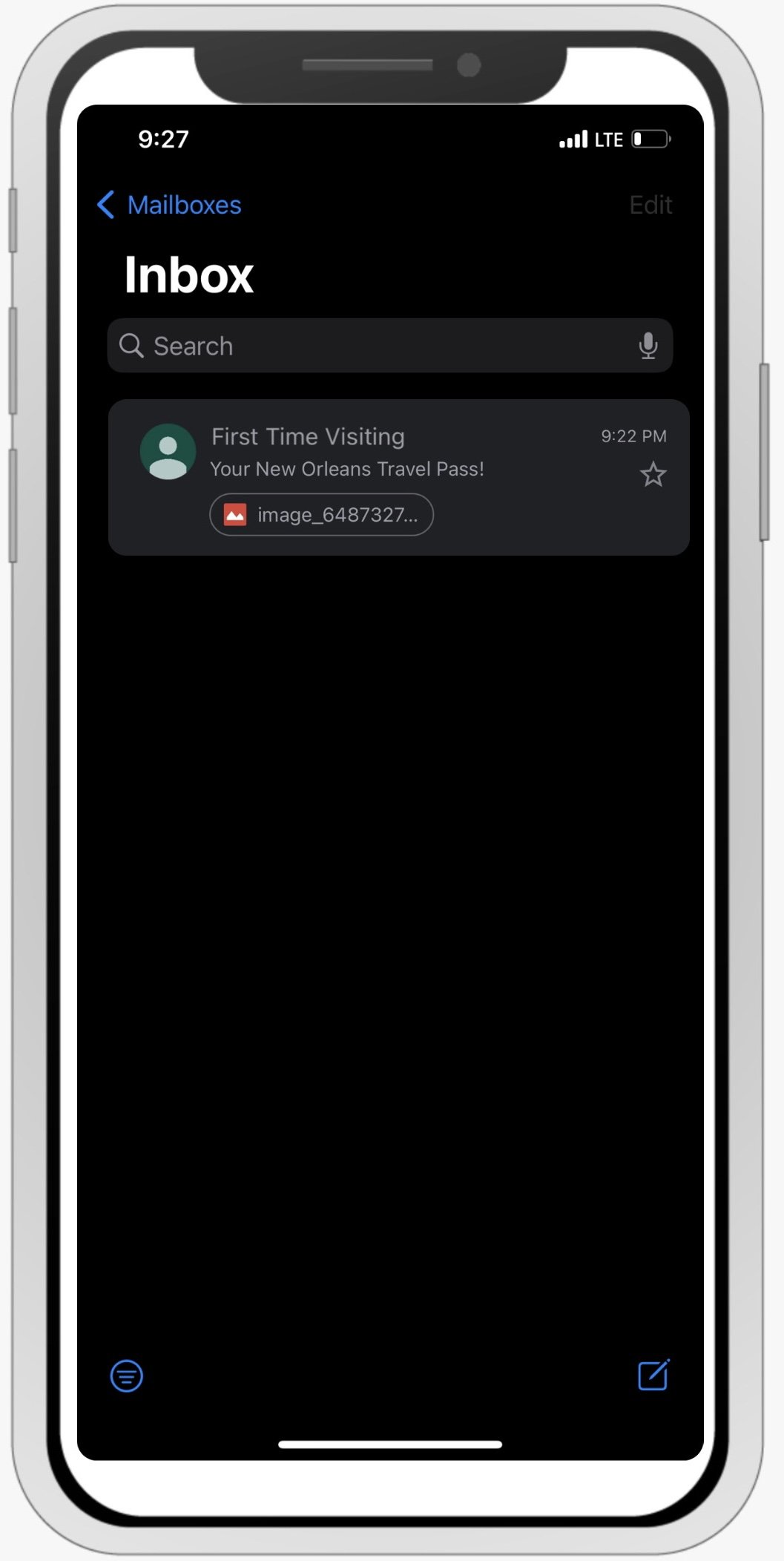How to Use Travel Pass on Mobile
Step 1: Accessing Your Travel Pass
1. Check email for order confirmation.
2. Select ‘Access your NOLA Travel Pass’
3. Enter password from email.
Step 2: Redeem Your Discount
1. Choose the type of Attraction
2. Tap the button on your selected Attraction
Step 3: Purchase Your Discounted Tickets
When Promo Code Shown
Copy code and follow the ‘PURCHASE TICKETS’ link to Attraction website.
Apply your copied code during checkout.
When no Promo Code Shown
Complete reservation details as prompted.
Check-out and complete purchase with pre-applied discount.
How to Use Travel Pass on Desktop
Step One: Accessing your Travel Pass
Check email for order confirmation
2. Select ‘Access your NOLA Travel Pass’
3. Enter Password
Step 2: Redeem Your Discount
1. Choose the type of Attraction.
2. Tap the button on your selected Attraction
Step 3: Purchase Your Discounted Tickets
When Promo Code Shown
Copy code and follow the ‘PURCHASE TICKETS’ link to Attraction website.
Apply your copied code during checkout.
When no Promo Code Shown
Complete reservation details as prompted.
Check-out and complete purchase with pre-applied discount.
Check us out on social media!